Optimize Your WooCommerce Product Images for a Professional Shop Appearance
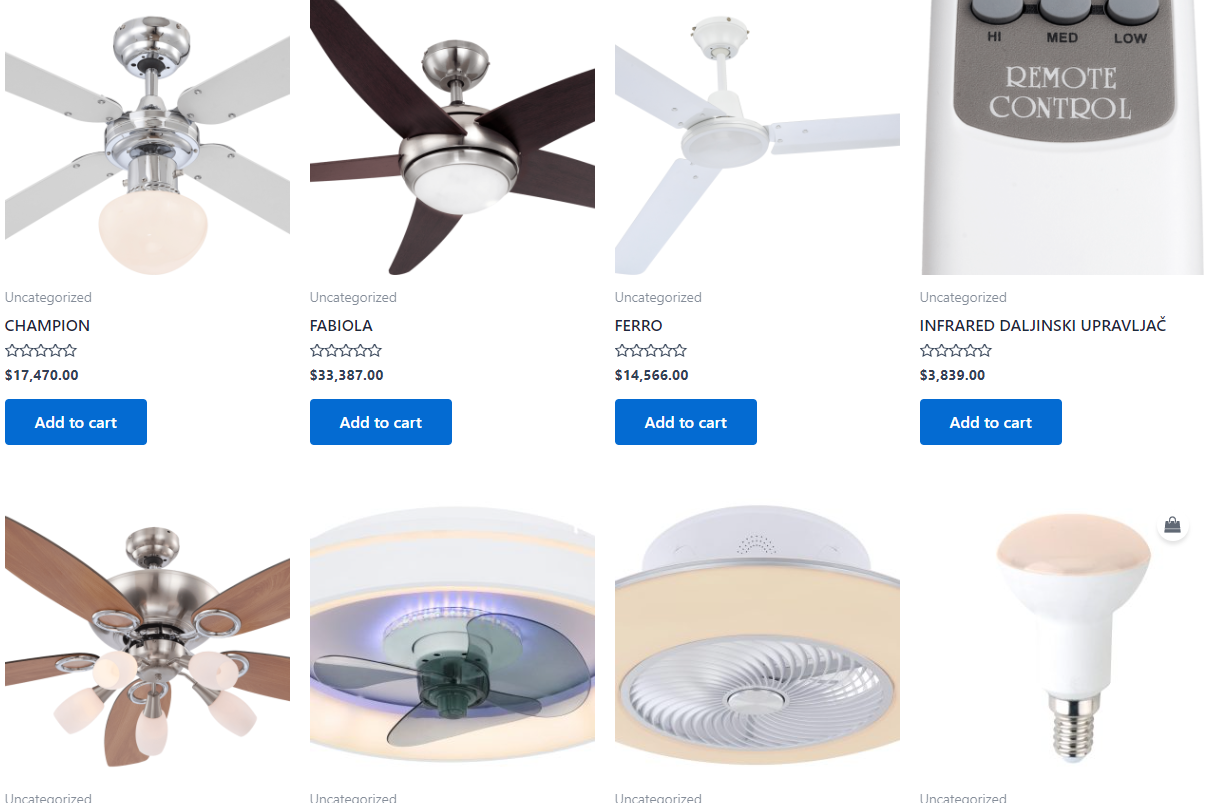
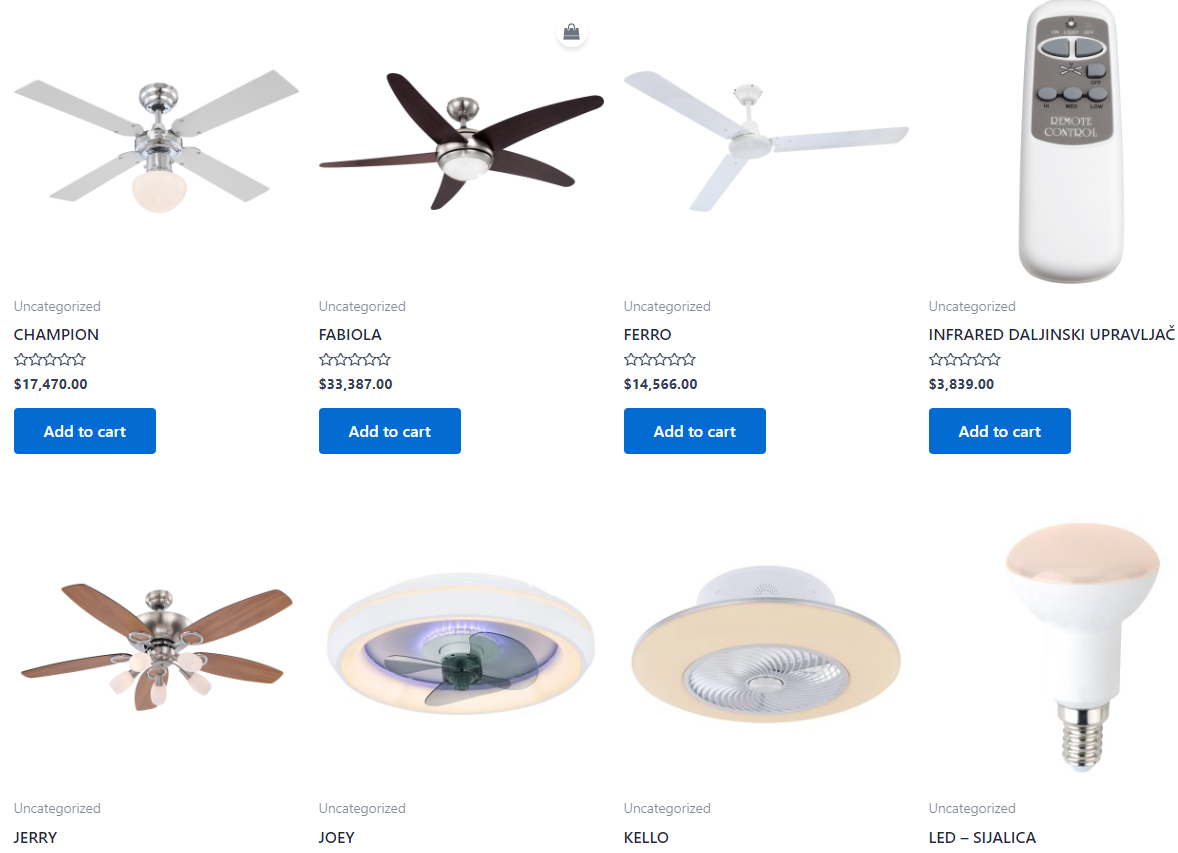
See the Difference: Live Demo of Image Optimization

Resize
Automatically resize your WooCommerce product images to a maximum of 1200×1200 pixels while maintaining 100% quality, ensuring a perfect fit on any page. Smaller images are left unchanged to preserve their original dimensions.
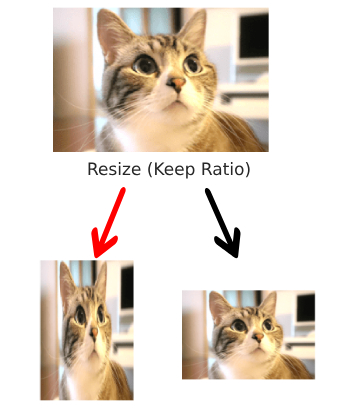
Adopt (Keep Ratio)
Preserve the original aspect ratio of your images to avoid distortion and maintain visual quality.
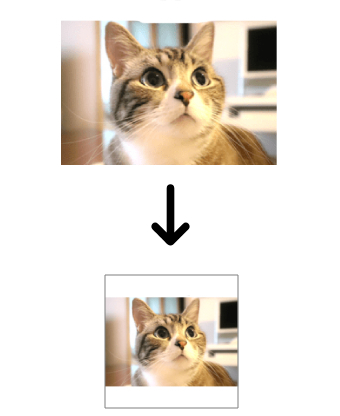
Fill
Automatically fill the background of non-PNG images with white, creating a clean and uniform appearance across your product catalog. Make each image into squere to fit any website and design.
How it works?
When you select a product category in WooCommerce, or choose to adjust all images, simply click ‘Resize’. Our plugin takes the images you’ve selected and resizes them so that the maximum width or height does not exceed 1200px. It then centers the image within a 1200x1200px square. If there’s any empty space left within the square, it fills it with a white color for JPG or WebP formats, while maintaining transparency for PNG images. The adjusted image replaces the original, saving you storage space and preserving the quality of your visuals.

Talk to us
Have any questions? We are always open to talk about your business, new projects, creative opportunities and how we can help you.

